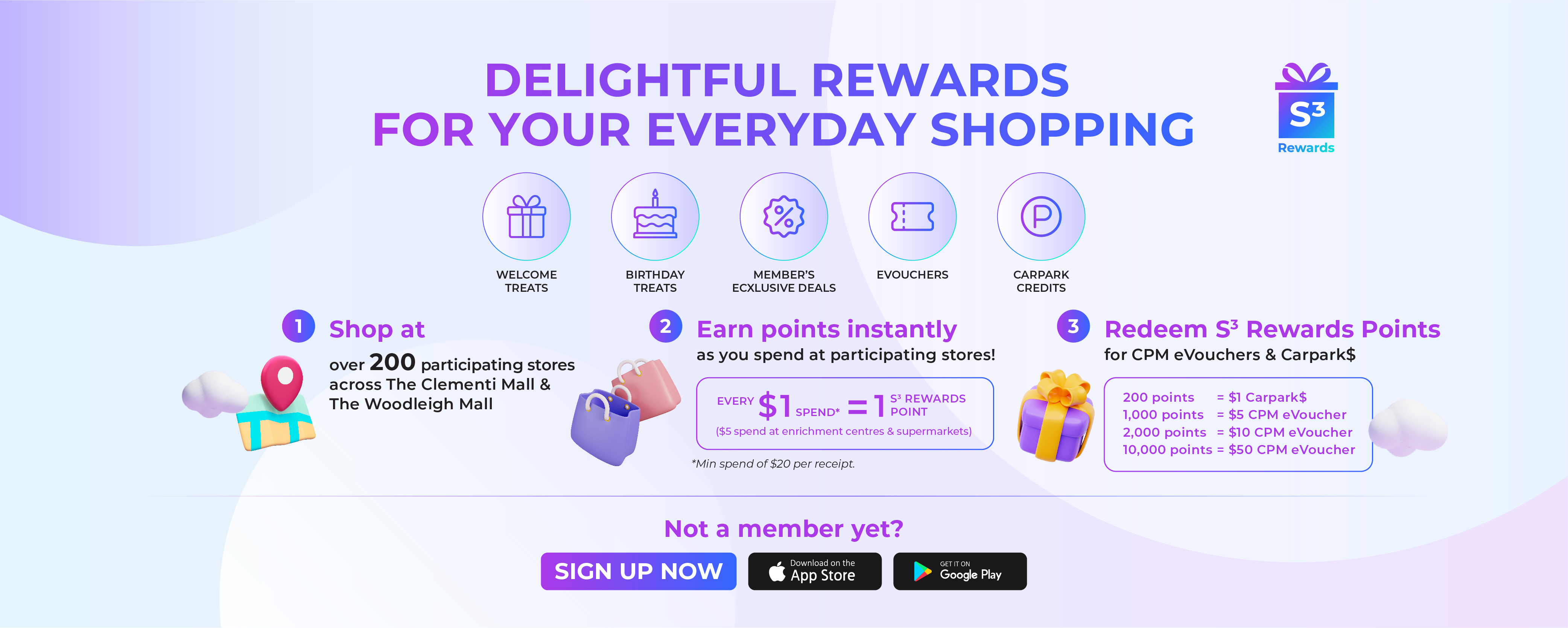S3 Reward
SIGN UP AS AN S3 REWARDS MEMBER TODAY!
S3 Rewards is a cardless, multi-mall programme that rewards members with points for their spendings.
Download the S³ Rewards app and sign up as a member for free
Shop across The Clementi Mall and The Woodleigh Mall to earn, accumulate and redeem points
Savour amazing rewards and enjoy member-exclusive discounts and promotions
Save as you spend - convert your points for parking credits or eVouchers
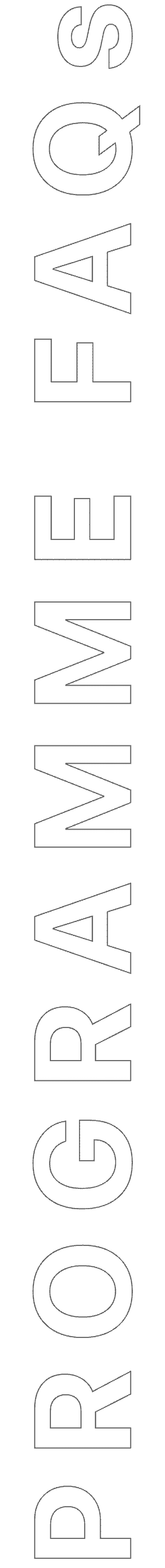
-
Is membership free of charge?
There is currently no membership fees for the S³ Rewards Programme.
-
How do I sign up for the S³ Rewards Programme (S3)?
To sign up for S³ membership, please download the “S³ Rewards” mobile app from the Apple App Store (for iPhone users) or Google Play Store (for Android users). Register as a member with a unique and valid mobile number, email address and an alpha-numeric password of your choice. Complete a one-time verification of your mobile number and registration is complete! You can now start earning points with us.
-
Why do I need to provide my mobile number and email address?
Your membership account will be identified using your mobile number. Your registered mobile number is unique to each member and sharing of mobile number is not allowed. Your email address will be used in the event you need to reset your account password.
-
Am I eligible for the S³ membership?
You will need to be at least 18 years of age to be eligible for the S³ membership.
-
Is there an expiry to the membership?
There is currently no expiry date for S³ memberships. However, membership is still subject to termination or suspension should there be any suspicious or fraudulent activities found in account.
-
What are the participating malls in S³ Rewards?
The participating malls are The Clementi Mall and The Woodleigh Mall.
-
Are there additional privileges on my birthday month?
Yes, you can enjoy birthday month privileges at selected stores. Birthday month privileges are subject to availability and may vary from month to month. Please refer to the S³ Mobile App for the list of birthday privileges.
-
Is my S³ membership and points transferable to someone else?
No, your membership and points are non-transferable.
-
How can I earn points?
You will need to first sign up as a member to start earning points.
$1 spend = 1 point ($5 spend at participating supermarkets and enrichment centres)
To qualify for points, each receipt has to have a minimum of $20 nett spend at participating stores.
Upon purchase, present your membership QR code for the store staff to scan. Locate your unique member QR code from the in-app home page.
With effect from 6 March 2024. all voucher redemptions will not be eligible for points awarding. Vouchers include but are not limited to CPM Vouchers/eVoucher, eCapitaVoucher, Tenant in-store Vouchers/eVouchers, CDC Vouchers.
Nett spend refers to the receipt amount not including purchases made using vouchers/eVouchers. Examples of vouchers/eVouchers include but is not limited to CPM vouchers/eVouchers, eCapitaVoucher, tenant in-store vouchers/eVouchers, CDC vouchers. -
Are there limits to the number of points I can earn in a single day?
Each member can earn up to a maximum of 1,000 points per day.
-
Are there limits on the number of receipts I can submit in a day?
No, there are no limits to the number of receipts you can submit in a single day, but the maximum points issued per member per day will be capped at 1,000 points. Eligible receipts must have a min. net spend of $20.
-
Can I earn points from all receipts issued in participating malls? What are the participating stores?
You can earn points at participating stores, please click here to see full participating stores listing.
Purchases from the following stores will not be eligible for points earning:
● Clinics / Medical institutions
● Banks/ ATMs
● Money changers
● Atrium vendors who are not mall tenants
● Selected stores for the programme that subsequently do not participate in the programme.
-
Where can I check on the amount of points I have and points that are about to expire?
You can use your S³ mobile app to check on the status of the points. You can find this information under “My Account > Transaction History” on the mobile app.
-
How long are my points valid for?
Points earned have a rolling 12 months expiry period. You will be able to check the validity of your points using the S³ mobile app.
For example, if points are issued in November 2021 they will expire 12 months later, on 31 October 2022.
-
How long does it take for my points to be credited?
Points are credited instantly, but in some cases, it may take up to 14 working days from the date of submission to be credited into your account.
-
Can I authorize someone else to redeem my points on my behalf?
No, you are not allowed to have someone else redeem the points on your behalf. S³ membership is non-transferrable. Friends and family members who are keen to enjoy the same benefits can download the mobile app and sign up as members.
-
I had forgotten to get points credited to my account when I bought something yesterday or a few days ago at the participating malls. What should I do?
-
My points are credited wrongly. What should I do?
Please visit the Information Counters located as follows to report the issue faced:
● The Clementi Mall (L5, in front of the Library) from 10am – 10pm daily, tel: 6659 4118
● The Woodleigh Mall (B2, next to Kskin) from 10am – 10pm daily, tel: 6320 0129
-
What can I redeem my points for?
You can redeem your points for Malls eVouchers, participating store dining and shopping eVouchers and carpark credits.
The point conversion for Malls eVouchers and carpark credits are as follows:
Item for redemption
Number of points required
$5 Malls eVoucher
1,000 points
$10 Malls eVoucher
2,000 points
$50 Malls eVoucher
10,000 points
$1 Carpark credit
200 points
-
Where can I redeem the eVouchers and carpark credits from?
When you have earned sufficient points, you can redeem the eVouchers and carpark rebates through the mobile app.
-
How can I utilize my CPM Mall eVoucher?
Simply inform the participating store that you wish to use your redeemed CPM Mall eVoucher before making payment and present your membership QR code to the store staff. Note that eVouchers that have been used to offset a transaction cannot be refunded nor reversed once submitted.
-
How can I utilize my other eVouchers?
Click on the “My Account” icon on the bottom right of the mobile app. Next, click on “My Rewards” and select the reward to use at the store. Tap on “Use this eVoucher” at the bottom of the page and present the QR code to the store staff.
-
How long are my redeemed CPM eVouchers valid for?
CPM Malls eVouchers are valid for three (3) months from the date of redemption, unless stated otherwise. You can find the validity of your eVouchers under “My Rewards” on the mobile app.
-
What do I do if the participating store refuses to accept my eVoucher?
You may drop us an email at s3rewards@straitsproperties.com.sg and we will assist you.
-
Can I use my CPM eVoucher at all stores in participating malls?
You may use the CPM Mall eVoucher at participating stores within all participating malls, please click here to see full participating stores listing.
-
Can used eVoucher(s) be refunded?
All eVouchers used at participating stores cannot be refunded.
-
How do I know if my eVouchers have been utilized or expired?
You can find this information under the “Redeemed” and “Expired” tab in “My Rewards” by clicking on the “Profile” icon at the bottom right of the mobile app.
-
Can I redeem Carpark Rewards Dollar and use it instantly?
Please convert your points to Carpark Rewards Dollar at least 15 minutes before exiting the mall. Please also allow for 15 minutes before switching of active IUs.
-
How do I check when is my Carpark Rewards Dollar expiring?
The Carpark Rewards Dollar redeemed has a rolling twelve (12) months expiry period. You will be able to check expiring Carpark Rewards Dollar under “Carpark Rewards”.
-
How can I utilize Carpark Rewards Dollar?
Upon exit, points redeemed as Carpark Rewards Dollar will be deducted if there is a balance in your Carpark$ e-wallet. Any outstanding parking charges will then be deducted from your cashcard.
-
Can I activate my Carpark Rewards for another vehicle?
Each member is allowed to enter up to three (3) different vehicle IU numbers, but only one active IU number may be activated at any point of time. Kindly note to switch your IU 15 minutess before exiting the mall.
-
Can I convert my Carpark Rewards Dollar for points?
The conversion of Carpark Rewards Dollar cannot be reversed. Carpark Rewards Dollars are strictly non-refundable, transferable nor exchangeable for cash and/or any items.
-
Can I convert my points for Rewards at the Information Counters?
The conversion of S³ points to Rewards can only be one on your mobile app.
-
What should I do if the S³ mobile app is not loading any information?
You can refresh the mobile app by updating it to the latest version through Google Play or the Apple App Store depending on the phone you use.
-
Where can I locate the mall's Information Counters?
Information Counters are located at:
● The Clementi Mall (L5, in front of the Library) from 10am – 10pm daily, tel: 6659 4118
● The Woodleigh Mall (L2, next to Kskin) from 10am – 10pm daily, tel: 6320 0129
Or drop us an email at s3rewards@straitsproperties.com.sg.
-
What should I do if I am facing issues with the S³ mobile app?
If you encounter any other issues, please visit the Information Counters located at:
● The Clementi Mall (L5, in front of the Library) from 10am – 10pm daily, tel: 6659 4118
● The Woodleigh Mall (B2, next to Kskin) from 10am – 10pm daily, tel: 6320 0129
Or drop us an email at s3rewards@straitsproperties.com.sg.
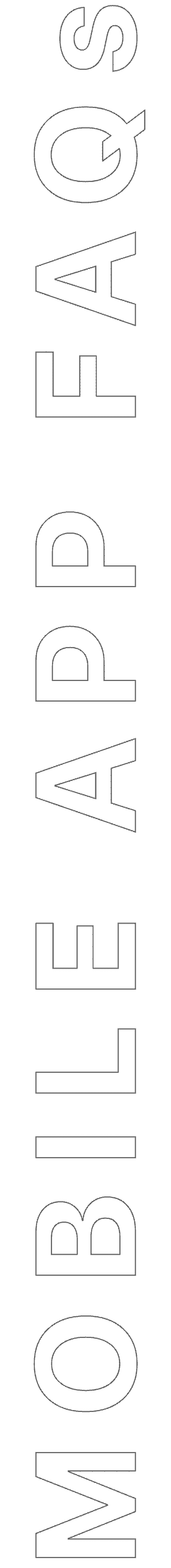
-
I have multiple mobile numbers, which one do I use?
You should register the mobile number that is on the phone you are using to download the application as a one-time password (OTP) will be sent to your mobile device as part of the verification process.
-
What does the S³ Rewards mobile app do for me?
You will need the S³ Rewards mobile app as part of the process to earn points. You will also be able to see the points you have accumulated, when the points are expiring, as well as other privileges and rewards you are entitled to as an S³ Rewards member.
-
Will my points and existing information be deleted when I update the S³ Rewards mobile app?
All your existing information and points earned will remain the same.
-
What is the difference between the Mobile App and the Mobile Website?
The S³ Rewards mobile app is an application that can be downloaded from the App Store and Google Play on your iOS and Android mobile devices. You will need this app to perform actions relating to the membership programme, such as scanning the QR code to earn points, checking when your points expire, and redeeming your points and store privileges.
Our mobile website does not require installation and can be viewed on mobile browsers (i.e. Chrome, Safari, Internet Explorer) on your smartphone or tablets. The mobile website allows you to have access to our services, store directory, latest happenings and promotions in the mall.
-
I am unable to sign up or login to the app, what should I do?
Please refer to the following steps to troubleshoot:
• Check your connectivity to the internet and ensure that there is a good signal. You can try to log in again when the signal is strong.
• Check if you have keyed in the correct password. If you have forgotten your password and need to reset it, tap on “Forgot Password” on the login screen. This will take you through an authentication process before letting you choose a new password. To do this, you will need your registered mobile number with you.
For Singapore Mobile Numbers:
- Click on 'Forgot Password' on landing page
- SMS with the reset password link will be sent to you
- Click on link to reset password
For International Mobile Numbers:
- Click on 'Forgot Password' on landing page
- Enter a mobile number with international country code
- Email with the reset password link will be sent to you
- Click on link to reset password
• Download the latest version of the S3 Rewards mobile app from the Apple App Store or Google Play Store.
• If you are still experiencing an issue with the app you can contact us at s3rewards@straitsproperties.com.sg for technical support.
-
I forgot my password, how do I reset it?
You can reset it by tapping on “Forgot Password?” on the login screen. This will take you through an authentication process before letting you choose a new password. To do this, you will need your registered mobile number and/or email address, depending on which country code your registered mobile is from.
-
How do I get the S³ Rewards mobile app for my phone?
Simply search for "S³ Rewards” on App Store or Google Play. If you are unable to find the app, it is likely possible that your device’s OS version is not supported.
For iOS, please ensure that your operating system is version 10.0 and above. For Android, your operating system will need to be version 5.0 and above.
-
I requested the One-Time Password (OTP) by SMS but did not receive it. What should I do?
If you did not receive your OTP within 2 minutes, select “Resend OTP” to request a new OTP. Note that there may be a lag time in receiving OTP via SMS if your mobile connection is weak. Please check that you have the correct country code selected before requesting for an OTP and avoid submitting multiple “Resend OTP” as it may result in your account getting locked.
If you are still experiencing an issue with the app, you can contact us at s3rewards@straitsproperties.com.sg for technical support.
-
I am unable to find the QR code button. What should I do?
You can find the QR code button in the S³ Rewards mobile app. It is a “mobile phone” icon located at the center bottom of the screen.
-
My app is not loading or is loading very slowly. What should I do?
If you are experiencing slow loading, please check that you are connected to the internet and that you have a good connection strength. You can try to login in again when the signal is strong.
-
How do I look for a restaurant or store?
Please go to the side menu by tapping the menu icon at the top left of the home screen. You should see a list of features offered by the app. On that list, tap on “Stores”. You will be able to search for a restaurant or store by selecting the mall and category you wish to see.
-
How current is the account information I see in the S³ Rewards mobile app?
The information you see in the S³ Rewards mobile app is happening in real-time, so it is always current. However, if the mobile app is kept open for an extended amount of time, you should refresh by dragging your screen down once to retrieve the latest information.
-
Is my phone/ mobile devices supported?
The S³ Rewards mobile app is supported on the following platforms:
- iPhone and iPod touch with version 10.0 and above
- Android devices with version 5.0 and above
-
Is the S³ Rewards mobile app secure?
Yes, all critical information is encrypted, and no personal information is stored on your mobile device.
However, please note that mobile devices do offer you the ability to store your login information for apps installed on the device. If you choose to store your login information, any person who has access to your mobile device can access your account.
-
Can I download the S³ Rewards mobile app while I am overseas?
Yes. If you wish to download the S³ Rewards mobile app while you are overseas, you can do so when you are connected to App Store or Google Play. Please ensure that you have a good internet connection.
-
How do I log out from the S³ Rewards mobile app?
Please go to the side menu by tapping the menu at the top right of the home screen. You should see an option “Log out” at the bottom of the menu. You will not be able to earn points or redeem for rewards after logging out of your account but you will still be able to browse our rewards catalogue, events, and promotions by clicking on “Browse as Guest” on the sign-in page.
-
I need assistance with my mobile app access. What should I do?
If you are experiencing an issue with the app, please contact us at s3rewards@straitsproperties.com.sg for technical support.
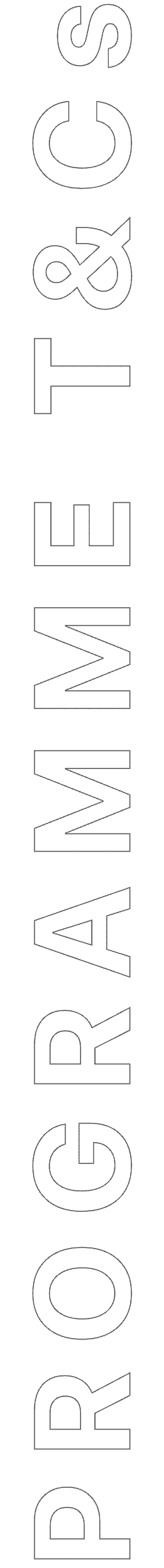
S3 REWARDS PROGRAMME
TERMS AND CONDITIONS
General
- S3 Rewards Programme (“S3 Rewards”) is managed by Straits Retail Property Management Services Pte Ltd (“SRPMS”) as the property manager of The Clementi Mall and The Woodleigh Mall. This programme will allow members to earn and redeem points for rewards at:
- The Clementi Mall, located at 3155 Commonwealth Ave, Singapore 129588; and
- The Woodleigh Mall, located at 11 Bidadari Park Drive, Singapore 367803,
(each a “Participating Mall” and collectively, the “Participating Malls”).
- Membership and participation in the programme are subject to all of the following terms and conditions.
- Terms and conditions may be amended by SRPMS anytime by posting the amended terms and conditions at the Participating Malls’ websites at www.theclementimall.com.sg and www.thewoodleighmall.com.sg without prior notice. Any continued participation in the S3 Rewards after the amendment of these terms and conditions shall be deemed to be acceptance of the amended terms and conditions by the member. If the member does not agree to the amended terms and conditions, member shall have the right to terminate his/her membership. Latest version of the terms and conditions may be accessed at the Participating Malls’ websites at www.theclementimall.com.sg and www.thewoodleighmall.com.sg.
- By signing up for the membership, member is deemed to have read, understood and agreed to the terms and conditions.
Membership Eligibility
- Applicants must be at least 18 years old to be eligible for membership.
- Each local applicant must have a unique Singapore-registered mobile number for application and log in of membership. For tourists, each applicant must have a unique registered mobile number and a valid email address for application and log in of membership. Use of shared mobile numbers that are previously registered by existing members is not permitted.
- Eligible members can sign up for membership using the S3 Rewards mobile app available for download from App Store for iPhones and Google Play for Android smartphones.
- Mobile app is available for devices running iOS 10 and Android 5 and above.
- Each member can only register one account and accounts are not transferable.
- S3 Rewards is only valid at participating stores located at Participating Malls. Members can refer to the Programme FAQs on the Participating Malls’ websites at www.theclementimall.com.sg and www.thewoodleighmall.com.sg for the list of participating retailers.
- SRPMS may charge an annual membership fee, without prior notice. Members who do not agree with such charging may terminate their membership by giving at least 14 days prior written notice to SRPMS.
- Members must update their membership profiles if there are any changes in their particulars.
- SRPMS reserves the right to terminate S3 Rewards memberships for breach of these terms and conditions.
S3 Rewards Points Issuance
- S3 Rewards points can only be awarded to members who scan their membership QR codes displayed in the S3 Rewards mobile app at the point of payment at participating stores at Participating Malls. Members who fail to do so will not be entitled to earn points into their account for the transactions.
- Points are issued after making a qualified purchase of goods/services from participating stores at Participating Malls. Excluding purchase of Vouchers/Gift Cards andCashcards/Store Value Cards Top-up.
- With effect from 6 March 2024, purchases made using vouchers/eVouchers will not be eligible for points earning. Examples of vouchers/eVouchers include but is not limited to CPM vouchers/eVouchers, eCapitaVoucher, tenant in-store vouchers/eVouchers, CDC vouchers.
- Criteria for points earning are determined by SRPMS and participating stores at Participating Malls.
- Purchases from the following stores at Participating Malls will not be eligible for points earning:
o Clinic / Medical institutions
o Banks / ATMs
o Money changer
o Atrium vendors who are not mall retailers
o Selected retailers for the programme that subsequently do not participate in the programme. For clarity, no prior notice will be issued to the members in respect of such non-participating retailers. - Points accumulated by members will be credited into their account within 7 working days or such other time periods as determined by SRPMS once transactions are verified to be valid.
- SRPMS may, in its sole and absolute discretion, cancel, delete and/or deduct points that are credited into the member’s account, without prior notice.
- SRPMS may, in its sole and absolute discretion, deduct, delete, cancel, reject and/or refuse to award points for any purchase if SRPMS deems the transactions to be doubtful or not genuine, without prior notice.
- Points credited in account are not redeemable for cash and cannot be transferred between accounts.
- Points balance can be checked using the mobile app or at the Information Counters located at The Clementi Mall (L5, in front of the Library) or The Woodleigh Mall (L2).
- Members can earn up to a maximum of 1,000 points each day.
- Each transaction must be at least $20 and above from participating stores to qualify for points earning.
- In the event of a service interruption of the mobile app or QR code scanning at the retailers:
- For avoidance of doubt, a member may only earn points for purchases that are made after he/she has signed up for the S3 Rewards membership. Any request to earn points for purchases that are made prior to signing up for the S3 Rewards membership shall be reviewed by SRPMS on a case-by-case basis and SRPMS may agree to or reject any request in its sole and absolute discretion and without giving any reason.
- Redemption of reward points may only be made upon successful login of the programme on the mobile app.
- SRPMS may, in its sole and absolute discretion, determine the list of rewards, prizes and number of points required for the redemption without prior notice.
- Rewards are subject to availability, on a first-come, first-served basis.
- There will be no warranty or representation or liability on the part of SRPMS for the rewards offered.
- Any dispute should be settled between the rewards supplier and member directly.
- Reward redeemed cannot be exchanged for cash or points. Refunds of rewards are not allowed.
- Rewards must be redeemed within 6 months from the redemption date unless stated otherwise. However, rewards are subject to availability and SRPMS reserves the right to substitute unavailable rewards with rewards that are of approximate value or similar nature/type.
S3 Rewards Points Issuance – Validity
- Points credited into account will expire 12 months after issuance month on a rolling basis. For example:
|
Points credited during |
Will expire on |
|
November 2021 |
31 October 2022 |
|
December 2021 |
30 November 2022 |
|
January 2022 |
31 December 2022 |
|
February 2022 |
31 January 2023 |
|
March 2022 |
28 February 2023 |
|
April 2022 |
31 March 2023 |
|
May 2022 |
30 April 2023 |
|
June 2022 |
31 May 2023 |
|
July 2022 |
30 June 2023 |
|
August 2022 |
31 July 2023 |
|
September 2022 |
31 August 2023 |
|
October 2022 |
30 September 2023 |
- SRPMS may, in its sole and absolute discretion, amend the validity periods without prior notice.
Termination of S3 Rewards Programme / Membership
- SRPMS is entitled to terminate the membership if a member is found to be submitting purchases by another person or other fraudulent means without prior notice.
- SRPMS may terminate memberships and refuse participation of members, without assigning any reason thereto and without giving prior notice.
- SRPMS is entitled to terminate memberships that are inactive for 3 years or more, without prior notice. Inactive memberships are those that have not submitted any transaction and accessed their accounts in the S3 Rewards mobile app. All personal data and any rewards points accumulated will be deleted without prior notice and no compensation will be offered for the deleted points.
- Members
may also terminate their membership via the in-app “Delete Account” function.
By performing this deletion, members agree to forfeit all existing rewards,
e-Vouchers and points and acknowledge that they will not be able to create a
new account in the next 6 months (“Lockout period”). SRPMS shall at all times
be entitled to refuse membership without assigning any reason thereto.
- Any points accumulated in the members’ accounts will be forfeited upon termination of membership for any reason whatsoever and no compensation will be offered for forfeited points.
- Members with memberships terminated previously due to inactivity will be required to re-join the programme as a new member.
- SRPMS may suspend or terminate the S3 Rewards programme, without prior notice and without compensation or liability to any party.
Carpark Rewards
- Members may redeem their points for carpark rewards, with 200 points being equivalent to $1.00 carpark reward dollars.
- Carpark rewards cannot be exchanged for S3 Rewards points or cash.
- Redemption of points for carpark rewards can only be performed in the S3 Rewards smartphone app.
- Carpark rewards redeemed will expire 12 months after issuance month on a rolling basis. For example:
|
Carpark$ redeemed on |
Will expire on |
|
November 2021 |
31 October 2022 |
|
December 2021 |
30 November 2022 |
|
January 2022 |
31 December 2022 |
|
February 2022 |
31 January 2023 |
|
March 2022 |
28 February 2023 |
|
April 2022 |
31 March 2023 |
|
May 2022 |
30 April 2023 |
|
June 2022 |
31 May 2023 |
|
July 2022 |
30 June 2023 |
|
August 2022 |
31 July 2023 |
|
September 2022 |
31 August 2023 |
|
October 2022 |
30 September 2023 |
- For the payment of car park charges, the member’s carpark rewards in his S3 Rewards account will be deducted first. If the carpark rewards are insufficient to pay for the car park charges in full, the balance parking charges will be deducted from the stored-value card in the vehicle IU.
- Carpark rewards can be accumulated and used during subsequent visits.
- Each member may register up to 3 IU numbers in their account, with one active IU number at any one point in time. Members can activate the specific IU number of their choice using the S3 Rewards smartphone app.
- Members must ensure that they have activated the correct IU number of the vehicle that is parked at Participating Malls. SRPMS will not process any refund of car park charges in the event of incorrect IU number activation.
- IU numbers entered by members must be unique and they cannot be shared with other members.
- Car park credits can only be used on vehicles that are registered in Singapore with a valid IU number.
Birthday Reward for S3 Rewards Members
- SRPMS may, in its sole and absolute discretion, award selected participating store’s voucher(s) to S3 Rewards members as their birthday reward. Such vouchers will be automatically credited into the member’s account on his/her birthday month. The validity date of the voucher will vary between vouchers.
- Participating store’s voucher(s) awarded as birthday rewards are subject to change on a regular basis without prior notice.
Personal Data
- Members are required to give current, accurate, truthful and complete personal data as requested. Data given is the responsibility of the member. If in connection with members' participation in the S3 Rewards programme, members provide the personal data of any third parties, members further warrant and represent that these third parties have also consented to the terms of the Privacy Policy, and to the collection, use and disclosure of their personal data in accordance with the aforesaid.
- SRPMS may suspend or terminate membership if the data given is not correct or is incomplete, without prior notice.
- By signing up for the membership, members hereby agree and consent to:
- the terms of the Privacy Policy as amended from time to time, and the terms of the Privacy Policy are incorporated into these terms and conditions by reference; and
- SRPMS and/or its related entities, affiliates and subsidiaries (collectively referred to herein as “Straits Properties”) and/or their respective agents, business partners and service providers (who may be based outside Singapore) collecting, using, disclosing and processing the members' personal data, and sharing the members' personal data between themselves for the purposes of providing members with the S3 Rewards programme, and for the following purposes:
o Identity verification;
o Administering and managing the rewards programme (including but not limited to the deduplication of members' data);
o Responding to members’ queries and feedback;
o Sending promotional information;
o Profiling and statistical analysis to improve services provided to members; and
o Market research. - While SRPMS will take reasonable steps to accurately record personal data, members shall also provide accurate and complete personal data and keep them updated at all times.
- Members must contact the Data Protection Officer of SRPMS at dpo@cuscaden.com.sg if they:
o wish to withdraw their consent on the usage of their personal data;
o have any questions or complaints in relation to their personal data; or
o wish to obtain access and make corrections to their personal data. - SRPMS may not be able to continue providing the S3 Rewards rewards programme when a member withdraws consent to any or all use of his/her personal data.
- Members agree that their consents granted for the S3 Rewards programme supplement but do not supersede nor replace any other consents previously granted to any entity in the Straits Properties. Withdrawal of consents also does not affect any other consents granted to any entity in the Straits Properties.
- SRPMS may share aggregated and anonymized information with third parties, such as retailers, business and marketing partners for use in marketing, promotional and other activities.
Exclusion of Liability
- SRPMS will not be liable for any loss, damage, inconvenience, cost and expense of any nature (including without limitation for any act, omission, neglect or wilful default on the part of its agents, contractors, employees, etc.) which in any way may be suffered or incurred by member or by any other person arising out of or in connection with the S3 Rewards rewards programme.
- To the fullest extent permitted by law, SRPMS will also not be liable for any loss, injury, death, damage, bodily harm, costs and expenses suffered by members or any other persons that result from the use or consumption of any reward redeemed.
- Members agree to indemnify SRPMS from any loss, damage, liability, cost and expense (including legal costs and disbursements on a full indemnity basis) arising from member’s own misuse of the S3 Rewards rewards programme, breach of the terms and conditions or fraudulent activity.
Severability
- If any provision of these terms and conditions is found to be illegal, void or unenforceable under any law that is applicable hereto or if any court of competent jurisdiction in a final decision so determines, these terms and conditions shall continue in force save that such provision shall be deemed to be deleted.
Relationship of Parties
- Nothing in these terms and conditions shall constitute or be deemed to constitute an agency, partnership or joint venture between SRPMS and members and neither party shall have any authority to bind the other in any way.
Waiver
- No waiver of any rights or remedies by SRPMS shall be effective unless made in writing and signed by an authorised representative of SRPMS.
- A failure by SRPMS to exercise or enforce any rights conferred upon it by these terms and conditions shall not be deemed to be a waiver or variation of any such rights or operate so as to bar the exercise or enforcement thereof at any subsequent time or times.
Assignment
- Members may not assign these terms and conditions or any of the rights or obligations under these terms and conditions to any party.
- SRPMS may, by notice in writing posted on the Participating Malls’ websites, assign all of its rights and interests relating to or in connection with these terms and conditions and/or the S3 Rewards programme to a wholly-owned subsidiary of Cuscaden Peak Investments Private Limited and/or its related entities, affiliates and subsidiaries (the “Transferee”) without members’ consent.
- Without prejudice and in addition to the aforementioned right, SRPMS may, by notice in writing posted on the Participating Malls’ websites (the “Notification”), transfer and/or novate all of its rights, interests, obligations and liabilities relating to or in connection with these terms and conditions and/or the S3 Rewards programme to the Transferee, and members shall not withhold their consent thereto. For the avoidance of doubt, members hereby consent to (a) the assignment of all rights of SRPMS relating to or in connection with these terms and conditions and/or the S3 Rewards programme to the Transferee, (b) the assumption by the Transferee of all liabilities of SRPMS relating to or in connection with these terms and conditions and/or the S3 Rewards programme, (c) the release of all obligations of SRPMS relating to or in connection with these terms and conditions and/or the S3 Rewards programme, and (d) the Transferee taking the place of SRPMS as if it were named in all documents relating to or in connection with these terms and conditions and/or the S3 Rewards programme as a party thereto in place of SRPMS, in each case with effect from such effective date as may be informed in the Notification.
Force Majeure
- No party shall be liable for any failure to perform its obligations under these terms and conditions if the failure results from a Force Majeure Event (defined below), provided always that whenever possible, the affected party will resume that obligation as soon as the Force Majeure Event occasioning the failure ceases or abates.
- For purposes of these terms and conditions, a “Force Majeure Event” is an event which is a circumstance or event beyond the reasonable control of a party which affects the general public in that party’s country or in the territory, and which results in the party being unable to observe or perform on time an obligation under these terms and conditions. Such circumstance or event shall include industrial action or labour disputes, civil unrest, war or threat of war, criminal or terrorist acts, government action or regulation, telecommunication or utility failures, power outages, fire, explosion, natural physical disasters, epidemic, pandemic, quarantine restrictions, and general failure of public transport.
Rights of Third Parties
- A person or entity who is not a party to these terms and conditions shall have no right under the Contracts (Rights of Third Parties) Act (Cap. 53B) to enforce any term of these terms and conditions, regardless of whether such person or entity has been identified by name, as a member of a class or as answering a particular description.
Governing Law & Jurisdiction
- These terms and conditions and all matters relating to members' participation in the S3 Rewards programme shall be governed by and construed in accordance with the laws of Singapore without giving effect to any principles of conflicts of law.
- Members hereby agree to submit to the non-exclusive jurisdiction of the Singapore courts.